When running Windows 8.1 after March 1st, 2015, a windows hot-fix disabled the Cisco Any-connect Mobility Client.
The problem shows up when clicking connect on the VPN client. You will be given an error saying "Failed to initialize the connection subsystem"
To correct this issue you will need to make sure the VPN client is closed. Using the windows explorer goto c:\program files(x86)\ and look for the "Cisco" folder, then the "Cisco AnyConnect Secure Mobility Client" folder. There are two files that you have to set as windows 8 compatibility.
First file is "vpnagent.exe", and the other is "vpnui.exe". On each file right click the file and choose Run Compatibility Troubleshooter. On the next screen you will select, "Try recommended settings". The program will select the Window 8 compatibility mode for you. Next click "Test Program" After each test, close the opened program. Next time you attempt to use the VPN the program will work under Windows 8 compatibility mode.