Please send untagged spam emails as instructed by Drexel IRT below (to help make the spam blocker better):
http://drexel.edu/irt/help/viruses/spamblocking/protect/
REPORTING UNTAGGED SPAM
Send untagged spam with full headers to spamreports@drexel.edu. This helps Sophos’ PureMessage filtering rules pick up spam and thus prevent spam and, consequently, scams from reaching inboxes. For more information on how to find full headers, see this answer in AskDrexel.
Get Full Headers in Outlook 2010/2013:
In Outlook 2010, you cannot access the Options by right clicking on the message. Since you do not want to open the message, you can add the Option button to your Quick Access tool bar.
1. Go to File-> Options
2. Select the Quick Access Toolbar on the left.
3. Set the “Choose commands from” dropdown list to; Commands Not in the Ribbon
4. From the command list select; Message Options…
5. Press the “Add > >” button.
6. Press OK. There will be a new Options icon in the upper left corner of Outlook (looks like an envelope with a paper behind it).
7. Single click the message and click the Options button.
8. Copy the text in the Internet Header window.
9. Paste the header information into a new message.
10. Send the message to spamreports@drexel.edu