- Open Task Manager, locate MSOUC.EXE and kill it.
- Rename or delete the following folder:
%LOCALAPPDATA%\Microsoft\Office\16.0\OfficeFileCache - That’s all. Now try to manually open Upload Center or an Office app with OneDrive integration enabled.
Fixing MS Upload center Cache Print
Modified on: Tue, Feb 13, 2018 at 6:01 AM
Did you find it helpful? Yes No
Send feedbackSorry we couldn't be helpful. Help us improve this article with your feedback.