To remove the Papercut error dialog box from your Mac, follow these steps:
- From the Desktop, select 'Go' from the pull down menus along the top of the screen.
- Select 'Computer'.
- Then, open the 'Macintosh HD'.
- Go to the 'Library' folder and look for any files/folders containing the word "Papercut." (ex. configpapercut)
- Delete any files/folders you find.
- While still in the 'Library' folder, open the 'LaunchAgents' folder.
- Delete the file named 'com.papercut.client.plist' from the folder.
- Restart your computer.
Please email ans_tech@drexel.edu if you need further assistance.